2020(S09) Lecture:week 7: Difference between revisions
| (20 intermediate revisions by the same user not shown) | |||
| Line 37: | Line 37: | ||
<center>'''Why are we doing this??'''</center> | <center>'''Why are we doing this??'''</center> | ||
As a class we'll consider the value of having a clear system overview: | As a class we'll consider the value of having a clear system overview: | ||
*from 2009: | *from 2009: ''"easier to do if there are simple steps."'' | ||
*from 2009: ''"tried to illustrate cracking an egg, which has lots of steps and I'm not done"'' | |||
*from 2009:'' "drew people gathering and building a building. Hard part was redrawing the same building each time." '' | |||
*from 2009: ''"is the buoyancy inherent?" "would cells concentrate unless light present?"" would the system work with red light then blue light or do both need to be present at the same time?"'' | |||
</div> | </div> | ||
|} | |} | ||
| Line 50: | Line 53: | ||
Are there tools or methods for breaking down a complicated problem into simpler parts? | Are there tools or methods for breaking down a complicated problem into simpler parts? | ||
*Watch the [http://biobuilder.org/abstraction.html Abstraction animation] from BioBuilder | *Watch the [http://biobuilder.org/abstraction.html Abstraction animation] from BioBuilder | ||
*Walk through | *Walk through one sample abstraction hierarchy that may guide synthetic biology<br> | ||
This abstraction hierarchy is modified from one of [[Drew Endy | Drew Endy's]] slides. It gives us a framework for how to intentionally engineer various aspects of biological systems. [[Image:Hierarchy def.png]] | This abstraction hierarchy is modified from one of [[Drew Endy | Drew Endy's]] slides. It gives us a framework for how to intentionally engineer various aspects of biological systems. | ||
<br style="clear:both" /><center>[[Image:Hierarchy def.png]] | |||
[[Image:Abstraction redrawn.png]]</center> | |||
==Part 1: <font color = blue>Abstraction in action: Systems to Devices</font color>== | |||
<center>'''Three quick examples to put the abstraction hierarchy in action'''</center> | |||
===first up: Arsenic detector=== | |||
==Part 1: <font color = blue>Abstraction: | [[Image:Arsen Dev-level.png|450px|left]]Recall the University of Edinburgh 2006 iGEM project that was described as an Arsenic Detector in the "abstraction" BioBuilder video. The system was designed to sense arsenic and result in a color. Two devices were used to build this system. The first device sensed arsenic and gave rise to a signal when arsenic was detected. And if the second device sensed the signal from the first device, then it gave rise to a color. The device-level system diagram is pretty straightforward, but makes clear that you could swap out the first device for a different sensor, as long as the output could still be interpreted by the second device. Similarly you could change the output from color to anything, as long as the input to that color-generating device was paired to the output of the arsenic sensor. <br style="clear:both" /> | ||
===next: Bacterial buoy=== | |||
Consider again the coliform project from the Melbourne 2007 iGEM team. The team listed six devices they needed to realize their idea: | Consider again the coliform project from the Melbourne 2007 iGEM team. The team listed six devices they needed to realize their idea: | ||
# a red light sensor | # a red light sensor | ||
| Line 63: | Line 69: | ||
# a GFP reporter to monitor easily/quantifiably the AND gate's function | # a GFP reporter to monitor easily/quantifiably the AND gate's function | ||
# expression of adhesive proteins under the control of the AND gate | # expression of adhesive proteins under the control of the AND gate | ||
# a gas vesicle expression cassette to produce | # a gas vesicle expression cassette to produce naturally buoyant bacteria | ||
Working with your project team at the white boards, | Working with your project team at the white boards, draw a device-level system diagram for the six devices listed here. These devices should be "wired" together in a meaningful way so the inputs and outputs can be understood as entry and exit wires. As inspiration look at this wiring diagram from [http://www.lotuselan.net| lotuselan.net] and note how the ordered connection of devices can help you understand how this system works<br style="clear:both" /><center>[[Image:Smiths classic wiring.jpg|500 px]]</center> <br style="clear:both" /> After '''just 5 minutes''' we'll see the device level system diagrams that you've drawn for this system and discuss any outstanding questions or concerns. | ||
== | ===and finally: Polkadorks=== | ||
Let's try a more dynamic system. The 2004 IAP team wanted their engineered cells to "form, diffuse, and form again in random areas on the plate. Our system should thus form time-varying patterns based on local random time-varying symmetry breaking." Check out the Polkadorks [http://parts.mit.edu/wiki/index.php/Image:Intro1-EcolibratorMovie.gif animation]. | |||
*'''As a class''' we'll | |||
**describe the system in plain language, then | |||
Then as a team you'll have 10 minutes to draw a device-level system diagram. | **list the devices needed to implement the system | ||
*Then '''as a team''' you'll have '''10 minutes''' to draw a device-level system diagram. | |||
*Finally, '''as a class''', we'll look at the timing diagram that the 2004 IAP team wrote. | |||
<center>[[Image:Ecolibrator TimingDiagram.png|center|650pxl| timing diagram for the Polkadork's Ecolibrator project]]</center>You'll see that the devices (or the named connections between these devices) are listed on a y-axis and time is shown on an x-axis. The timing diagram indicates the '''timing for operation''' of each device or wire, including the persistence of each device's signal through time--shown as PS (protein synthesis) and PD (protein degradation). '''You and your team''' should take 10 minutes to make a timing diagram for the Polkadork's devices that you have wired together. You can keep a running list of any uncertainties. '''After 10 minutes of work,''' we'll have each team report back to the group to see how we did and what questions still remain. | |||
==Part 2: <font color = blue>Get busy!</font color>== | |||
Start applying these ideas to your team's project. You can work on a device list, a device-level system diagram and a timing diagram if you're ready. Be sure to keep your project notebook up to date and help keep each other great. | |||
==Part | |||
=<center>Week 7 Thursday</center>= | =<center>Week 7 Thursday</center>= | ||
We've been working hard this week to move between the System and Device levels of an abstraction hierarchy and today we'll drop down one more level to think about the parts that make up a device. The device we'll consider is a | We've been working hard this week to move between the System and Device levels of an abstraction hierarchy and today we'll drop down one more level to think about the parts that make up a device. The device we'll consider is switch made from RNA, but first we'll look at a "classic" device, namely an inverter, and the parts that make it up. | ||
==Challenge:<font color = blue>Abstraction: Devices to Parts | ==Challenge:<font color = blue> Abstraction in action: Devices to Parts</font color>== | ||
===Part 1: Four-part inverter=== | |||
Recall the Eau d'coli project from the 2006 MIT iGEM team. Their goal was to replace the nasty smell of bacteria with <font color = green> '''wintergreen smell''' </font color> during log phase growth and <font color = yellow>'''banana smell'''</font color> during stationary phase growth. In fact some of you added the <font color = yellow>'''banana smell generator (BSG)'''</font color> to bacterial cells yourself thanks to the Foo Camper's Guide to BioEngineering that we tried way back in [[2020(S09) Lecture:week 4| Week 4]] of this term. We also talked about the engineering ideas behind the Eau d'Coli project way WAY back in [[2020(S09) Lecture:week 1| Week 1.]] Today we'll focus in on one device within the system, namely the inverter that was used upstream of the <font color = green> '''wintergreen generating device (WGD)'''</font color>, turning it off during stationary phase. <center> | |||
[[Image:EauD'coli abstraction.png]]</center> | |||
The abstraction hierarchy shown above zooms in on the inverter part that reverses the signal from the stationary phase promoter. This turns the wintergreen generating device off in stationary phase and on in log phase. The inverter part that's shown is a permutation of a natural gene that encodes the tetracycline repressor protein. <center>[[Image:TetRgene.png]]</center><br> | |||
Within this gene, we can define 4 "parts:" a promoter, a ribosome binding site (RBS), an open reading frame (ORF) that encodes the tet repressor protein, and a transcriptional terminator so the RNA polymerase transcribing the gene doesn't continue down to the next sequences downstream. The promoter is repressed by the tetR protein itself, allowing for a simple rearrangement that makes a useful inverter device. You can imagine a family of 4-part inverters that might be made for every repressor protein we know (lac repressor, lambda repressor, etc). The number of these proteins is finite, however, and there will almost certainly be a time when a '''transcription-based device''' will not be optimal, so for the next part of today's challenge you are asked to make '''an RNA-based switch.''' This challenge will draw upon your understanding of basic biology, your ability to find resources, and your ability to work as a team. Good luck! | |||
**NOTE: This activity features an "All questions answered" work environment. Ask questions. | ===Part 2: Let's make a switch=== | ||
**HINT: Your DNA synthesis budget may not be large enough to pay for synthesis of all the parts needed to make | Working in your project teams, develop a design for '''a genetically encoded switch that works through the expression of a regulatory RNA'''. Your team's design should include (a) a high level system diagram, (b) a full list of devices and parts, (c) a source for all the necessary DNA parts (be it research lab or synthesis company), (d) a plan for testing the most important components of your switch, and (e) the final cost associated with building and testing your device. '''You have 45 minutes'''. Your team's budget for this project is $1000. The winning team will have the most versatile RNA-switch that costs the least to construct and test. | ||
**HINT: Your team may not have enough time to design everything needed to make | **NOTE: This activity features an "All questions answered" work environment. Ask lots of questions. | ||
**HINT: Spend 2 minutes right now thinking about all the things that need to come together over the next | **HINT: Your DNA synthesis budget may not be large enough to pay for synthesis of all the parts needed to make the switch. | ||
**HINT: Your team may not have enough time to design everything needed to make the RNA-based switch. | |||
**HINT: Spend 2 minutes right now thinking about all the things that need to come together over the next 45' for your team to be successful. | |||
**QUESTION: How will you check that everybody on your team understands what is going on? | |||
{| cellspacing="2" | |||
|- valign="top" | |||
|width="670px" class="MainPageBG" style="border: 1px solid #336600; color: #000; background-color: #FFFFFF"| | |||
<div style="padding: .4em .9em .9em"> | |||
<center>'''Why are we doing this??'''</center> | |||
After we hear from all the teams about their RNA-switch details, we'll consider what was challenging about this endeavor, what it revealed about building genetic programs, and how to optimize teamwork and productivity: | |||
*from 2009: ''"it was hard...there wasn't enough time...we didn't know where to start...teamwork had to be figured out...being creative is hard...white boards helped...knowing a lot helps...to know things: ask others, research, copy existing ideas..."'' | |||
</div> | |||
|} | |||
Latest revision as of 10:20, 19 March 2009
<html> <style>#en2020 a {color:black;}</style> </html>

|
| Home | Lecture and Studio schedule |
20.902 Reading Schedule | |
| Week 1 Week 2 Week 3 Week 4 Week 5 Week 6 Week 7 | |||
| Week 8 Week 9 Week 10 Week 11 Week 12 Week 13 Week 14 | |||
| Expectations | Guidelines: 3 Ideas Presentation | Guidelines: Tech Spec Review | Guidelines: Final Presentations |
| Team Building Resources | Teacher Resources |
Week 7 Tuesday
Over the next few weeks we will spend nearly all of our lecture and studio time specifying these aspects of your project:
- a system overview
- a device list
- a timing diagram
- a parts list
Be ready to revise what seemed like completed aspects of your project as you learn more about what's available and how things work. Design/revise/design/revise/design/revise....that what the next few weeks will be all about...
Project Selection Status?
- Brief report of each team's project selection status.
- oncoCURES
- ENERGYneering
- TrashToTreasure
- Neurohackers
- Growth!
- BoostTheBody
Challenge: System Overview
Part 1: Flip Books
- Here's a warm up challenge to show what is meant by a system overview
- Working independently, you should take 10 minutes to sketch a process into a flip book (materials to be provided). The process you choose to illustrate is up to you. It can be a plant growing, a house of cards being built, or a happy message appearing letter by letter on a computer screen. What you choose is limited only by the number of pages in your book, your ability to draw, and the limited amount of time you're given to complete this challenge. 10 minutes only!
- Before we move on to the next part of today's class we'll hear from some of the flip-book drawers to learn what worked well and what didn't about this way to overview and illustrate a system
Part 2: Bacterial Buoy
- Next you and your project team will generate a system overview for the Melbourne 2007 iGEM "coliform" project.
- The Melbourne team wanted to build a 3D, floating mass of bacteria that adhered to one another when the cells detected both blue and red light. In other words: at the intersection of an incoming red light beam and blue light beam, a solution of bacteria would clump and remain suspended in its growth media.

- As a class we'll watch the first 5 minutes of the Melbourne team's iGEM presentation.
- Next your project team should work out a system overview for the coliform project. You can get an unused flip book (or use the back of one from the warmup exercise), or come up with some other mechanism of illustrating how the Melbourne team's system would work. You should not spend more than 10 minutes on this activity. When you are done, delegate someone to explain what you've done as a team and what questions arose as you worked. Then you and your team can get right to work on the last thing planned for today's lecture.
|
As a class we'll consider the value of having a clear system overview:
|
Part 3: Your Idea Here
Finally, take the rest of today's lecture time to illustrate or specify the system overview of your team's project. You do not need to make a flip book unless you find this a useful way to brainstorm and define the outstanding issues. Ideally some version of the system overview you generate today will be shown in your Tech Spec Review.
Before tomorrow's studio time
If there are outstanding issues related to the system overview for your project be sure everyone on your team knows how you'll solve the issue(s) and make a plan to come to studio tomorrow with materials for finishing the system overview and getting good work done on the device list and, perhaps the timing diagram.
Week 7 Studio
Are there tools or methods for breaking down a complicated problem into simpler parts?
- Watch the Abstraction animation from BioBuilder
- Walk through one sample abstraction hierarchy that may guide synthetic biology
This abstraction hierarchy is modified from one of Drew Endy's slides. It gives us a framework for how to intentionally engineer various aspects of biological systems.
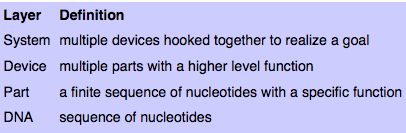
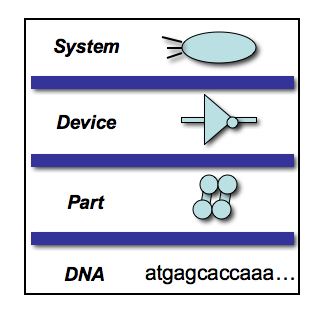
Part 1: Abstraction in action: Systems to Devices
first up: Arsenic detector

next: Bacterial buoy
Consider again the coliform project from the Melbourne 2007 iGEM team. The team listed six devices they needed to realize their idea:
- a red light sensor
- a blue light sensor
- an AND gate to trigger a cellular behavior when both lights are present
- a GFP reporter to monitor easily/quantifiably the AND gate's function
- expression of adhesive proteins under the control of the AND gate
- a gas vesicle expression cassette to produce naturally buoyant bacteria

After just 5 minutes we'll see the device level system diagrams that you've drawn for this system and discuss any outstanding questions or concerns.
and finally: Polkadorks
Let's try a more dynamic system. The 2004 IAP team wanted their engineered cells to "form, diffuse, and form again in random areas on the plate. Our system should thus form time-varying patterns based on local random time-varying symmetry breaking." Check out the Polkadorks animation.
- As a class we'll
- describe the system in plain language, then
- list the devices needed to implement the system
- Then as a team you'll have 10 minutes to draw a device-level system diagram.
- Finally, as a class, we'll look at the timing diagram that the 2004 IAP team wrote.
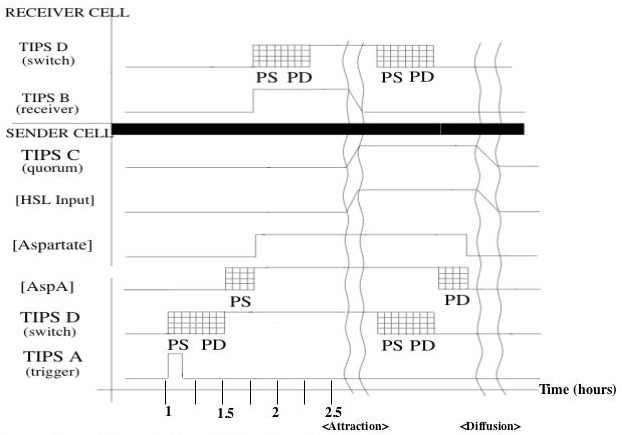
Part 2: Get busy!
Start applying these ideas to your team's project. You can work on a device list, a device-level system diagram and a timing diagram if you're ready. Be sure to keep your project notebook up to date and help keep each other great.
Week 7 Thursday
We've been working hard this week to move between the System and Device levels of an abstraction hierarchy and today we'll drop down one more level to think about the parts that make up a device. The device we'll consider is switch made from RNA, but first we'll look at a "classic" device, namely an inverter, and the parts that make it up.
Challenge: Abstraction in action: Devices to Parts
Part 1: Four-part inverter
Recall the Eau d'coli project from the 2006 MIT iGEM team. Their goal was to replace the nasty smell of bacteria with wintergreen smell during log phase growth and banana smell during stationary phase growth. In fact some of you added the banana smell generator (BSG) to bacterial cells yourself thanks to the Foo Camper's Guide to BioEngineering that we tried way back in Week 4 of this term. We also talked about the engineering ideas behind the Eau d'Coli project way WAY back in Week 1. Today we'll focus in on one device within the system, namely the inverter that was used upstream of the wintergreen generating device (WGD), turning it off during stationary phase.

Within this gene, we can define 4 "parts:" a promoter, a ribosome binding site (RBS), an open reading frame (ORF) that encodes the tet repressor protein, and a transcriptional terminator so the RNA polymerase transcribing the gene doesn't continue down to the next sequences downstream. The promoter is repressed by the tetR protein itself, allowing for a simple rearrangement that makes a useful inverter device. You can imagine a family of 4-part inverters that might be made for every repressor protein we know (lac repressor, lambda repressor, etc). The number of these proteins is finite, however, and there will almost certainly be a time when a transcription-based device will not be optimal, so for the next part of today's challenge you are asked to make an RNA-based switch. This challenge will draw upon your understanding of basic biology, your ability to find resources, and your ability to work as a team. Good luck!
Part 2: Let's make a switch
Working in your project teams, develop a design for a genetically encoded switch that works through the expression of a regulatory RNA. Your team's design should include (a) a high level system diagram, (b) a full list of devices and parts, (c) a source for all the necessary DNA parts (be it research lab or synthesis company), (d) a plan for testing the most important components of your switch, and (e) the final cost associated with building and testing your device. You have 45 minutes. Your team's budget for this project is $1000. The winning team will have the most versatile RNA-switch that costs the least to construct and test.
- NOTE: This activity features an "All questions answered" work environment. Ask lots of questions.
- HINT: Your DNA synthesis budget may not be large enough to pay for synthesis of all the parts needed to make the switch.
- HINT: Your team may not have enough time to design everything needed to make the RNA-based switch.
- HINT: Spend 2 minutes right now thinking about all the things that need to come together over the next 45' for your team to be successful.
- QUESTION: How will you check that everybody on your team understands what is going on?
|
After we hear from all the teams about their RNA-switch details, we'll consider what was challenging about this endeavor, what it revealed about building genetic programs, and how to optimize teamwork and productivity:
|