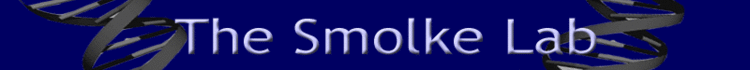Necessary Labels for All Stocks
- Position on cap insert and label (e.g., 1A1 for Box 1, position A1)
- Cell line name (e.g., CTLL-2 Parental)
- Passage number (for adherent cells)
- Cell number in the stock (e.g., 5.0 x 10^6 cells)
- Initial and date
Lymphocyte (CTLL-2, Jurkat, and NK-92) Stocks
- Count cells with Trypan Blue
- Determine number of stocks that can be made
- Update freezer stock spreadsheet to determine stock position and print appropriate labels
- Harvest desired number of cells by spinning at 1400 rpm for 10 min
- Resuspend cells with heat-inactivated FBS + 10% DMSO to 10-20 million cells per ml
- Aliquot cells into cryovials at 0.5 ml/vial (i.e., 5-10 million cells per vial)
- Move tubes into Mr. Frosty (make sure the tube rack is dry, sufficient volume of isopropanol is in the container, and isopropanol hasn't gone through more than 5 cycles of freeze/thaw)
- Store Mr. Frosty at -80 degC for 24 hours
- Transfer tubes to appropriate box and position in cryo container
HEK Stocks
- Trypsinize, neutralize, and count cells with Trypan Blue
- Determine number of stocks that can be made
- Update freezer stock spreadsheet to determine stock position and print appropriate labels
- Harvest desired number of cells by spinning at 1400 rpm for 10 min
- Resuspend cells with media + 10% DMSO to 1-2 million cells per ml
- Aliquot cells into cryovials at 1 ml/vial
- Move tubes into Mr. Frosty (make sure the tube rack is dry, sufficient volume of isopropanol is in the container, and isopropanol hasn't gone through more than 5 cycles of freeze/thaw)
- Store Mr. Frosty at -80 degC for 24 hours
- Transfer tubes to appropriate box and position in cryo container
Freezer Stock Database
The database is divided into two parts, the permanent archive and the working archive.
- The permanent archive contains 1-4 vials of every cell line the lab has acquired or constructed. Whenever you create a new cell line that you feel other lab members might want to use, enter it into the permanent archive.
- Every vial has a code that lists its box and its position within the box (e.g. 1A1 is the tube in position A1 in Box 1, 12H7 is the tube in position H7 in box 12). This code is used to organize the vials and reference them in the spreadsheet. Some positions are to be left empty to prevent the vials from becoming overcrowded in the freezer boxes.
- No vial should be removed from the permanent archive unless there is no copy of that cell line anywhere else. In the event that you must thaw a vial, use it to immediately make more freezer stocks (about 9 vials). Add one of these to the permanent archive to replace the vial you took and the rest to create a new entry in the working archive. Be sure to update the spreadsheet both when you initially remove the vial and again when you replace it.
- The working archive contains copies of cell lines from the permanent archive that are in frequent use.
- The code for the working archive stocks lists the box and the row within the box (e.g. 5A is the label of every tube in row A in Box 5). A row of vials can share a code because every vial in a given row will be totally identical.
- When you remove a vial from the working archive, you do not need to replace it immediately, but be sure to change the "Vials Remaining" field in the spreadsheet. You should also create and maintain personal freezer stocks of that cell line so that you need never take a vial of that cell line from the archive again. However, if you remove the last vial in a row, you must make a new batch of 8 vials to replenish the working archive (and update the spreadsheet accordingly), in addition to your set of personal stocks.
- Under this system, each researcher should only ever need to remove one vial from the working archive for any given cell line.
Labeling: All freezer stocks in the database have a printed label on the side of the vial. Use the template document in the Tissue Culture folder on the lab server. Print the labels using the Endy printer. Be sure to load the blank label sheet in the proper orientation.
|