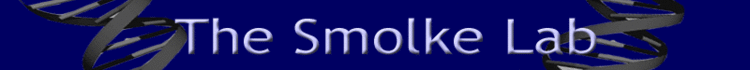Smolke:SU Meeting Schedule: Difference between revisions
Ryan Bloom (talk | contribs) |
|||
| Line 106: | Line 106: | ||
|- | |- | ||
! 3:30 pm | ! 3:30 pm | ||
| red atrium || Ryan | | red atrium || Ryan, Drew K | ||
|- | |- | ||
! 4:00 pm | ! 4:00 pm | ||
Revision as of 20:46, 14 April 2013
General Group Meeting Schedule
How It WorksGroup meeting will be held at the indicated time and room in Y2E2. Research presentations should be on the order of 45-60 minutes. A projector will be available in the room, but it is the responsibility of the presenter to bring the appropriate adapter and cord. The current plan is to skip group meeting food. Note, that the initial SOL ('state of the lab') address will be given by the PI to kick off the research year. Suggested Times for Spring QuarterConflicts:
Post Doc Interview ScheduleYanran Li, Mon April 15
Google CalendarYou can access this Google calendar with the account smolketc@aol.com (ask someone for the password) and sign up to receive a reminder for a meeting, edit details of that meeting if schedule changes, etc. You can also link it to your own google calendar, and you can link that to your calendar on your computer or iPhone etc. Ask me if you want to know how. -Leo <html> <iframe src="http://www.google.com/calendar/embed?src=mk4bv7d7l9bbn8vf6ope1bq9io%40group.calendar.google.com&ctz=America/Los_Angeles" style="border: 0" width="800" height="600" frameborder="0" scrolling="no"></iframe> </html> |